Now, this is for all the people who want to install custom firmware on their brand new Slim, and for those having a hard time installing DCv3. Asking how to get CFW is a question that gets too much around here. So, here is just a guide so you know what to do. Create a new directory in X:/PSP/GAME. Call it anything you want except for UPDATE!. Rename the 1.50 UPDATE to '150.PBP' and place it on the root of your memory stick. Disable USB Mode, and execute from GAME>MemoryStick. Read what's needed and press X to install. 8)If you are unbricking a PSP that has downloaded content from the Playstation Network, you will have to do the following to make it work again: Note: If you are gonna use the memory stick to restore a psp other than the one that created it, Have fun and enjoy the guide. Last edited by Demonchild (2008-01-22 08:52:44)
Pick these up at your local download spot
Despertar Cementerio v4
3.80 UPDATE
1.50 UPDATE
3.40 UPDATE
You can run DCv4 (unbricker, not the installer) on any PSP regardless of firmware, mobo, whatever. However, the installer and this guide will require you to have a HEN PSP. (This means you have to be on any 2xx or 3xx custom firmware or be able to launch HEN on 2.71, 3.03, 3.50, etc. Also, you will need a Pandora battery.
1)This will require you to reformat/repartition your MS. Backup any data you want to keep.
2)Extract the Pandora Installer, and move the 'pan3xx' folder to X:/PSP/GAME. Launch it from the XMB.
2a)Extract the 1.50 EBOOT to the root of your MS. Rename it to 'UPDATE.PBP'. This is necessary. If you don't do this step, Hellcat's Installer will fail to work for you..
3)When it loads, press R + X to reformat. Press L + R + X to confirm the reformat, and let it run. Once it is done, press X to shutdown and manually reboot.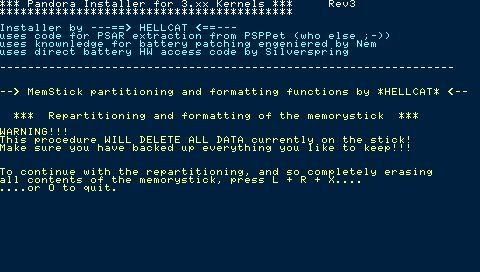
4)Once the PSP reboots, put it in USB Mode, and make a 'PSP' folder on the root, and a sub-folder that is named 'GAME' within the PSP folder.
5)Extract DCv3, and move the 'despertar_cementerio' folder to X:/PSP/GAME.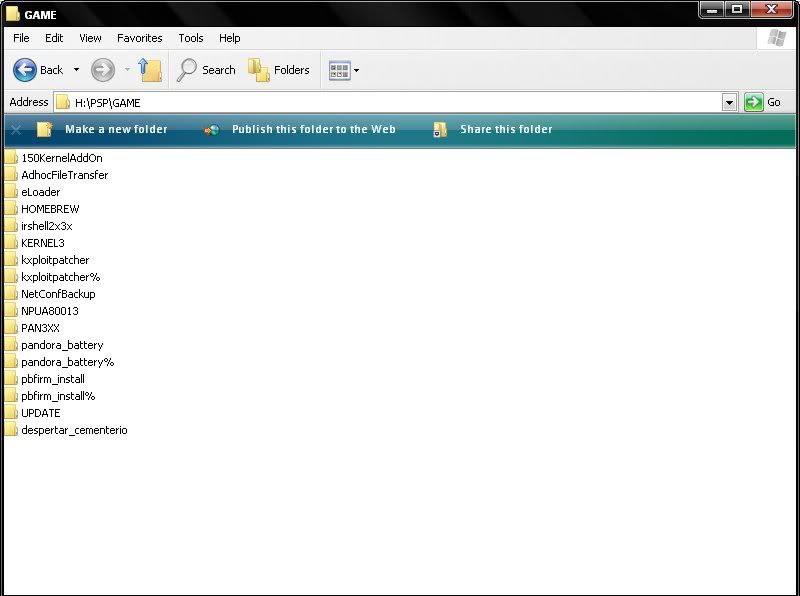
6)Extract the update eboots, and rename them to '380.PBP', '150.PBP', and '340.PBP' respectively. Move all 3 files to the root of your memory stick.
6a)Also, make sure you have 2 copies of the 1.50 UPDATE. One must be named '150.PBP', and the other must be named 'UPDATE.PBP'.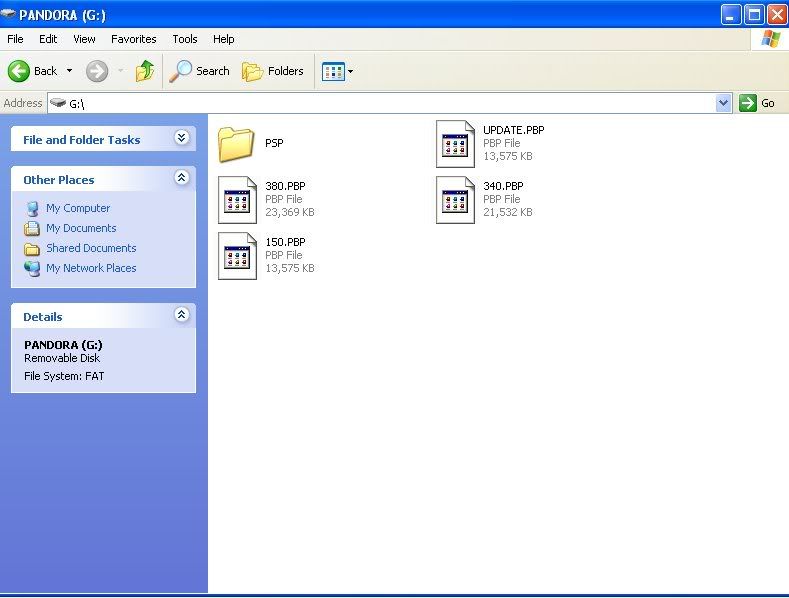
7)Disable USB Mode, and launch the DCv4 installer from GAME > MemoryStick.
8)Once DCv4 loads, you will have to press X to begin installation. Give it a while, and it will boot back to XMB when finished.
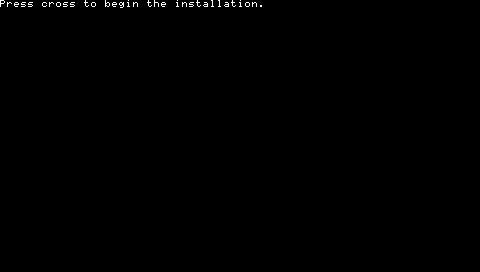
9)*SKIP THIS STEP IF YOU HAVE A PANDORA BATTERY* Go back to GAME>MemoryStick, and launch the Pandora Installer. Press R + 0 to backup the serial, and then press 0 to convert your battery to Pandora.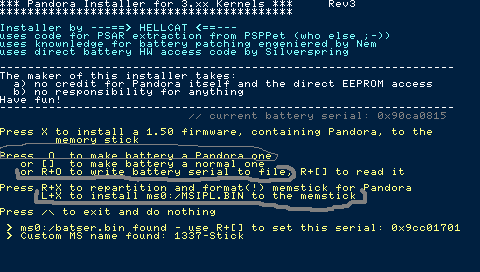
10)When it is done, press L + X to install the ipl. You now have a JiKick Battery, and Magic Stick with DCv3 on it.
Using this
DCv4 upgrades your PSP to 3.80 M33-5 from any previous firmware version. This can also be used an unbricker.
1)To start DCv4, insert JiKick battery, and DCv3 Magic Stick. It should auto-boot.
2)Once the menu boots, press X to install 3.80 M33. Let DCv4 work. When it is finished, press X to shutdown PSP.
3)If you have a normal battery, and normal MS, put them in now. If not, take out battery, and Magic Stick, and then insert the charger.
4)Hold R and power on. You should boot into recovery. Go down to Advanced, and press X. From there, go to Format flash1 and reset settings, and press X.
5)Once the PSP reboots, you will get a BSOD error. Press 0 to fix this. The PSP will reboot, but it will take a long time.
6)The PSP will eventually reboot, and you will have to reset your settings. Set them, and you will go to the XMB.
7)If you are a Phat user, download the 1.50 Kernel Addon, and the 1.50 UPDATE This is optional.Dark_Alex wrote:
check if the file /registry/act.dat exists in the ms. If it exists, remove it, otherwise the restored psp may not be able
to buy psn games until the user doesn't delete from flash2 the act.dat of the other psp. (act.dat files are unique for each psp).
Note that act.dat will be restored to the moment of the MS creation.
If you have bought other PSN game later, the act.dat file may have changed and if you restore the old one, you may loose the latest bought game.
Backup flash2:/act.dat each time after you buy something from the PSN!
Samstag, 16. Februar 2008
Installing and using Despertar del Cementerio